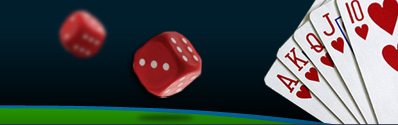TWO-TIER SIMULATOR INSTRUCTIONS
Summary
When this page loads, you may receive a pop-up message stating, "The application's digital signature cannot be verified..." This relates to the security permissions for loading & saving files. If you select "Run", you will be able to load/save custom paytables. If you select "Cancel", you will be able to use all aspects of the simulation except for custom paytables. After the page loads and you have selected appropriate inputs, click "Start."
The simulator inputs and outputs are described below. Example simulations are listed at the bottom of the page. Click here to return to the two-tier return & variance simulator.
Required Inputs
Game Selections -- The first game pulldown is the initial game that is played to quickly reach a target gain (or bust). The second game pulldown is the final game that is used to completed the remaining portion of the wagering after reaching the target gain. If you are playing a single game, set both game selections to the same value.
The payouts and corresponding probabilities of the selected game are listed in the table to the right of the game selections. Manually adjust the payouts or probabilities in the table to modify the game details or simulate a new game. Paytable adjustments are not accepted until you move the selection to a different cell of the table.
Deposit Size -- Size of deposit.
Bonus Size -- Size of bonus. Set bonus size to 0 when simulating play without bonuses.
Wagering -- Size of wagering requirement. If you are playing a $100 bonus with a 20x(B+D) playthrough, enter a wagering requirement of 20x200 = "4000".
Initial Bet Size -- Bet size prior to reaching the target gain (usually large).
Final Bet Size -- Bet size prior after reaching the target gain (usually smaller).
Target -- The target bankroll at which bet size switches. Target bankroll is expressed in terms of total balance, including bonuses. If you wanted to simulate $100 bets until reaching a bankroll of $400, then switching to $5 bets; you would enter Initial Bet Size = 100, Final Bet Size = 5, and Target Bankroll = 400.
Runs -- Runs is the number of times the bonus wagering is simulated. A higher value increases accuracy.
Start / Stop Button -- Click the start button to begin the simulation. Click the stop button (only visible while simulation is running) to stop the simulation.
Optional Inputs
Bet Size Pulldown -- The Bet Size Pulldown includes the following 5 selections:
-
Fixed Bet Size -- Keep this default setting to simulate two-tier betting with the programmed bet sizes.
-
Full Bankroll Bets -- Simulate wagering your full balance with each bet until reaching the target bankroll, instead of wagering a fixed bet size. This setting overrides any value programmed into the Initial Bet Size text box.
-
Half Bankroll Bets -- Simulate wagering half of your balance with each bet until reaching the target bankroll, instead of wagering a fixed bet size. This setting overrides any value programmed into the Initial Bet Size text box. Half bankroll bets may be used in blackjack games, so you have the option to double or split while making large wagers.
-
Third Bankroll Bets -- Simulate wagering 1/3 of your balance with each bet until reaching the target bankroll, instead of wagering a fixed bet size. This setting overrides any value programmed into the Initial Bet Size text box. Third bankroll bets may be used in games with raises of 2x initial bet, such as casino hold'em or Caribbean stud.
Max Bet Size -- When full, half, or third bankroll bets is selected this box limits the maximum possible bet. It might be used to simulate full/half bankroll bets until reaching the table limit.
Sticky -- Check this box to simulate a sticky bonus. Leave the box unchecked to simulate a cashable bonus.
Post-wager -- Check this box to simulate a post-wager bonus or other bonus where you would redeposit until completing the wagering. This setting is rarely used with two-tier betting since you cannot quickly bust and end wagering.
Always To Target -- Simulates always continuing wagers until you have either reached the target gain or busted, regardless of whether you have met the wagering requirement. Leave the box unchecked to simulate ending wagering without reaching the target gain when you have met the wagering requirement.
Do Not Overshoot Target -- Check this box to simulate reducing bet size when you near the target, such that you do not significantly overshoot the target.
Reduce Bets To Raise -- Leave this box checked to simulate using the listed bet sizes when there is a sufficient bankroll for raises and a reduced bet size when bankroll is too low to raise with the default bet sizes. If this box is unchecked, the simulator will fold when it does not have sufficient bankroll to raise & play the hand using the programmed bet sizes. For blackjack, the simulator reduces bet size to half bankroll when there is not sufficient bankroll for doubles/splits. And when unchecked, the simulator plays the hand with a higher than standard house edge (since it cannot double or split). This setting can override the full/half/third bankroll settings in the pulldown, as well as the fixed bet size setting.
Maximum Return -- Check this box to simulate a bonus where there is maximum win limit, and enter that maximum win in the corresponding text box. Note that the "maximum return" is expressed as net win, not final balance.
Initial Bets To Wagering -- Leave this box checked, if initial bets prior to reaching the target gain contribute towards the wagering requirement. Uncheck the box, if initial bets are done on a game that does not count towards the wagering requirement.
Cashback : Loss (or win) -- This option is used to simulate a cashback bonus. Enter the percentage of your losses that will be refunded. Enter a negative value to simulate a cashback on win bonus. Leave the bonus text box at 0, if there is only a cashback bonus, and no cashable or sticky bonus.
Cashback : Wager -- This option is used to simulate comp points or other bonuses that are proportional to the amount of wagers done in the casino. This option can also be used to adjust the house edge of the game selections.
Paytable -- The upper right corner of the simulator displays a paytable list the probability and payout for possible game outcomes. You may edit these values from the default or enter an original game.
Save -- Click "Save" to save a custom paytable. Paytables are saved in .xls format and can be read/modified/analyzed using Excel or OpenOffice.
Load -- Click "Load" to load a custom paytable.
Outputs
The following outputs are displayed in the box on the lower right. The output box periodically updates while the simulator runs.
Runs -- The number of trials that have been simulated thus far. When complete, the runs output will match the programmed number of runs.
Average Return -- The average return over all simulations. Positive values indicate a gain. Negative values indicate a loss.
# SD -- # Standard Deviations. In a normal distribution 68% of results fall within the +/- 1 SD range, 95% of results fall within 2 SDs, and 99.7% of results fall within 3 SDs. See this page for a more detailed discussion of interpreting standard deviation results.
Min / Max -- The minimum and maximum return over all simulations.
Loss -- The percentage of simulations that had a net loss.
Gain -- The percentage of simulations that had a net gain.
Bust -- The percentage of simulations in which the full bankroll was lost.
Graph -- A graphical histogram displays while the simulation is running. The x-axis of the graph is return. The y-axis of the graph is number of simulations. An Average Return (EV) measurement is displayed at the top of the graph, and # SD lines are displayed at the corresponding points on the graph.
Example Simulations
Example #1: Sticky Bonus -- At the time of this update, the Rushmore group offers a 250% up to $2000 sticky bonus with 63xB wagering on blackjack. The maximum bet on blackjack is 250. To simulate this bonus using the maximum bet with a 3x target, enter the following:
Game = RTG Blackjack
Deposit = 800
Bonus = 2000
Wagering = 126000
Initial Bet Size = 250
Final Bet Size = 25 (or whatever you choose)
Target = 8400 (or whatever you choose)
Sticky = Checked
Runs = 100000 (or whatever you choose)
After entering the above inputs, the simulator outputs an average return of $945 with a 31.5% chance of gain and 67.4% chance of bust.
Example #2: Clearplay Bonus with Early Cashout -- Betway offers a $1000 Clearplay bonus with early cashout allowed and poor game weightings (so one would want to take the early cashout option). The maximum bet on blackjack is usually 200 at MG casinos. To simulate this bonus using the maximum bet with a 3x target on Classic BJ, enter the following:
Game = MG Classic BJ
Deposit = 1000
Bonus = 1000
Wagering = 0 (since cashing out early)
Initial Bet Size = 200
Final Bet Size = Doesn't Matter (since cashing out early)
Target = 600 (or whatever you choose)
Sticky = Checked (since cannot cash out bonus)
Always to Target = Checked (since continuing to target without
wagering requirement)
Runs = 100000 (or
whatever you choose)
After entering the above inputs, the simulator outputs an average return of $640 with a 32.3% chance of gain and 67.7% chance of bust.
Example #3: Combination Cashable & Cashback Bonus -- At the time of this update, Intercasino offers a unique blackjack monthly reload. The bonus comes in two parts -- a $40 cashable bonus with 2400 wagering and a 30% cashback on loss of up to $70. So the total bonus is $40 + $70 = $110. For the purposes of using simulation features, I'll simulate this one using all half-bankroll bets to a 2x target.
Game = Cryptologic Blackjack
Deposit = 233 (or whatever you choose)
Bonus = 40
Wagering = 2400
Bet Size Pulldown -- Half Bankroll Bets
Initial Bet Size
= Doesn't Matter (since half bankroll bets)
Final Bet Size = 25 (or whatever you choose)
Target = 546 (or whatever you choose)
Cashback % = 30
(30% cashback on
loss)
Runs = 100000 (or whatever you choose)
After entering the above inputs, the simulator outputs an average return of $77 with a 39.2% chance of gain and 57.7% chance of bust.
Copyright © 2006-2014 www.beatingbonuses.com. All Rights Reserved.