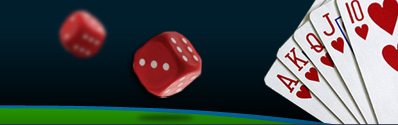JAVA RETURN & VARIANCE SIMULATOR
Summary
Increased Java security restrictions prevent this simulator from running on Chrome. Firefox and Internet Explorer are supported with modified settings. If the simulator fails to load, try adding the simulator to your browser's Java exception site list in the Configure Java menu. On a Windows PC, you can find the Configure Java menu by searching for "Java" in the start menu. After opening the Configure Java menu, click on the Security tab and select Edit Site List. Enter the URL of the simulator including http:// -- http://www.beatingbonuses.com/simulator_java.htm , then refresh your browser. Using the old (slower, no complex games) javascript simulator should also resolve the issue. A forum member has created a downloadable simulator (some features are not free), which should also resolve any Java security issues and has some additional features. For more complex simulations involving switching bet size after reaching a target or sticky bonuses, see the Two-tier Bet Size Simulator.
The simulator has two modes -- standard and chance of return. Standard mode outputs the average return of a bonus, chance of a positive return, and chance of busting. Chance of return outputs the usual standard mode data, as well as the chance of ending above/below a selected return (like the "Are my results fair?" calc). As the name implies, results are determined by random simulation, rather than calculation.
The standard mode simulation inputs are deposit, bonus, wagering, bet size, runs, and post-wager. If you are playing a 100% match bonus of $100 with a 20x(B+D) playthrough, you would input a deposit and bonus of "100" and a wagering of 20x200="4000". Wagering can also be entered in xBonus format, if the corresponding checkbox is selected. To check variance and expected return for play without bonuses, leave the bonus input at 0. For multi-hand video poker, bet size is the bet size per hand. "Runs" is the number of times the bonus wagering is simulated. A higher value increases accuracy, as well simulation time. Check the post-wager box to simulate a post-wager bonus or other bonus where you would redeposit until completing the wagering. Leave the box unchecked to simulate a bonus where the wagering ends, if you bust and lose your full bankroll. Leave the reduce bets to raise box checked, if on the final hands before busting, you will reduce bet size such that your bet is never greater than a half-bankroll bet in blackjack or the minimum bet to raise in other games. The simulator returns text outputs, as well as an output graph. To modify the paytable or probabilities of payouts from the default, change the displayed values.
Copyright © 2006-2014 www.beatingbonuses.com. All Rights Reserved.