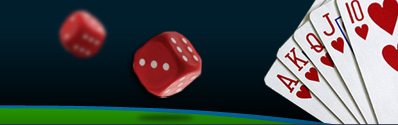TWO-TIER BET SIZE SIMULATOR
Summary
This simulator evaluates the expected return of a bonus, chance of a positive return, and chance of busting. The simulator permits two-tier betting, in which bet size and/or game is changed after reaching a target gain. For example, you might start out by betting $100 per hand, then switch to $5 per hand after reaching a target game. Results are determined by random simulation, rather than calculation. Longer simulations may cause your browser to produce a slow or unresponsive script warning, then ask if you want to continue. To prevent these messages, see the script warning page. For faster simulations without warning messages, use the Java simulator.
The simulator has many inputs. The first game button is the game played while making the initial (large) bets to reach a target gain. The second game button is the game played after reaching the target gain to complete the remaining wagering. Initial bet size is the bet size before reaching the target gain, and final bet size is the bet size after reaching the target gain. If you wanted to simulate $100 bets until reaching a target bankroll of $400 (including bonus), then switching to $5 bets; you would enter Initial Bet Size = 100, Final Bet Size = 5, and Target Bankroll = 400. A more detailed description of inputs is below the simulator.
Game Buttons -- The first game button is the initial game that is played to quickly reach a target gain (or bust). The second game button is the final game that is used to completed the remaining portion of the wagering after reaching the target gain. If you are playing a single game, set both buttons to the same value.
Bonus Type -- Choose "Cashable Bonus" to simulate a cashable bonus or Clearplay bonus that is played through. Choose "Sticky Bonus" to simulate a sticky bonus or Clearplay bonus that is cashed out without completing wagering. Choose "Cashback Bonus" to simulate a cashback bonus. The cashback percentage is assumed to be bonus size / deposit size.
Bonus Size -- Size of bonus. Keep the default value of 0 to simulate play without bonuses.
Deposit Size -- Size of deposit.
Wagering Req. -- Size of wagering requirement. If you are playing a $100 bonus with a 20x(B+D) playthrough, enter a wagering requirement of 20x200 = "4000".
Initial Bet Size -- Bet size prior to reaching the target gain (usually large).
Final Bet Size -- Bet size prior after reaching the target gain (usually smaller).
Target Bankroll -- The target bankroll at which bet size switches. Target bankroll is expressed in terms of total balance, including bonuses. If you wanted to simulate $100 bets until reaching a bankroll of $400, then switching to $1 bets; you would enter Initial Bet Size = 100, Finale Bet Size = 1, and Target Bankroll = 400.
Simulations -- "Simulations" is the number of times the bonus wagering is simulated. A higher value increases accuracy. The simulator returns text outputs, as well as a return graph.
Default Bankroll/Bets -- Keep this setting to simulate the standard two-tier betting between the bet sizes listed above.
Full Bankroll Bets -- Simulate wagering your full balance with each bet until reaching the target bankroll, instead of wagering a fixed bet size. This setting overrides any value programmed into the Initial Bet Size text box.
Half Bankroll Bets -- Simulate wagering half of your balance with each bet until reaching the target bankroll, instead of wagering a fixed bet size. This setting overrides any value programmed into the Initial Bet Size text box. Half-bankroll bets may be used in blackjack games, so you have the option to double or split while making large wagers.
Half Bankroll on Loss -- Simulate reducing bet size on losses to avoid making bets larger than half-bankroll. With this option, you bet the specified initial bet size when the bet size is no more than half of your current balance. If the bet size is more than half of your balance, then you instead make a half-bankroll bet. This strategy often increases EV with blackjack bonuses.
Unlimited Bankroll -- Simulates a post-wager bonus or other bonus where you would redeposit until completing the wagering. This setting is rarely used with two-tier betting since you cannot quickly bust and end wagering.
Always To Target -- Simulates always continuing wagers until you have either reached the target gain or busted, regardless of whether you have met the wagering requirement. Leave the box unchecked to simulate ending wagering without reaching the target gain when you have met the wagering requirement.
Initial Bets To Wagering -- Leave this box checked, if initial bets prior to reaching the target gain contribute towards the wagering requirement. Uncheck the box, if initial bets are done on a game that does not count towards the wagering requirement.
Copyright © 2006-2014 www.beatingbonuses.com. All Rights Reserved.